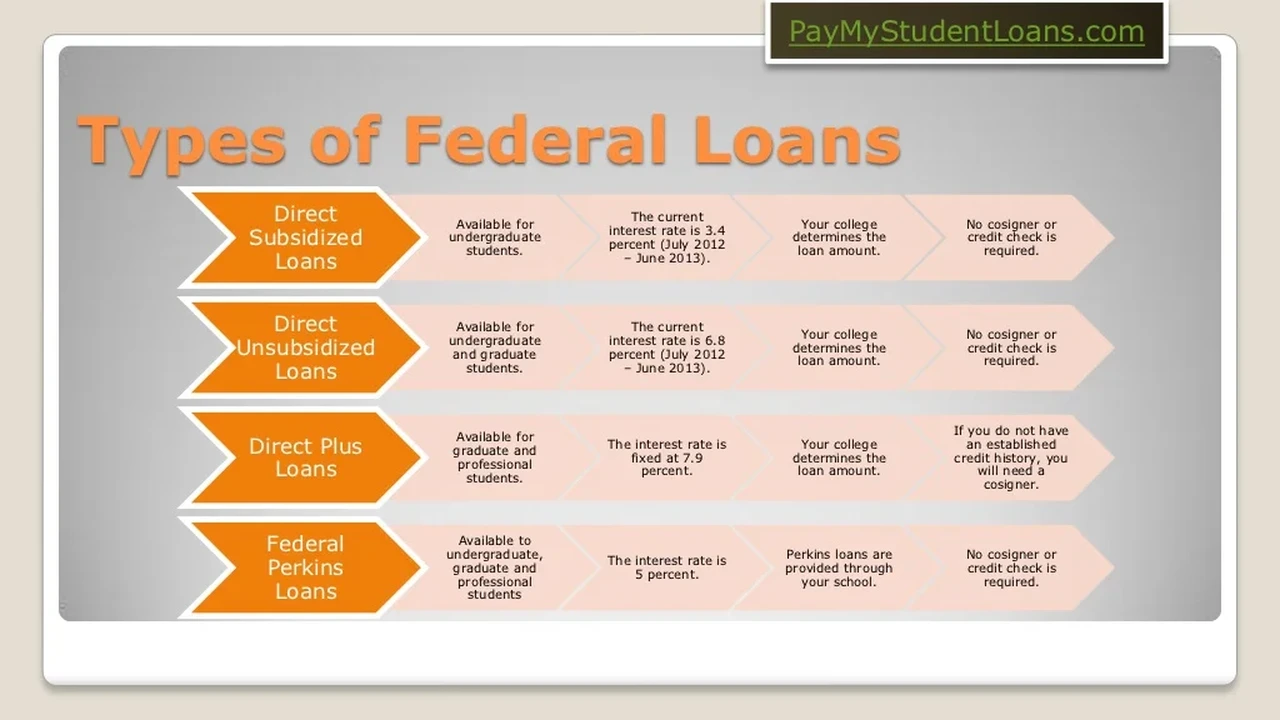Comparing Learning Management Systems LMS for Institutions
A comparison of leading Learning Management Systems (LMS) for educational institutions and online course providers. Discover the best platforms for your needs, including features, pricing, and use cases for K-12, higher education, and corporate training.
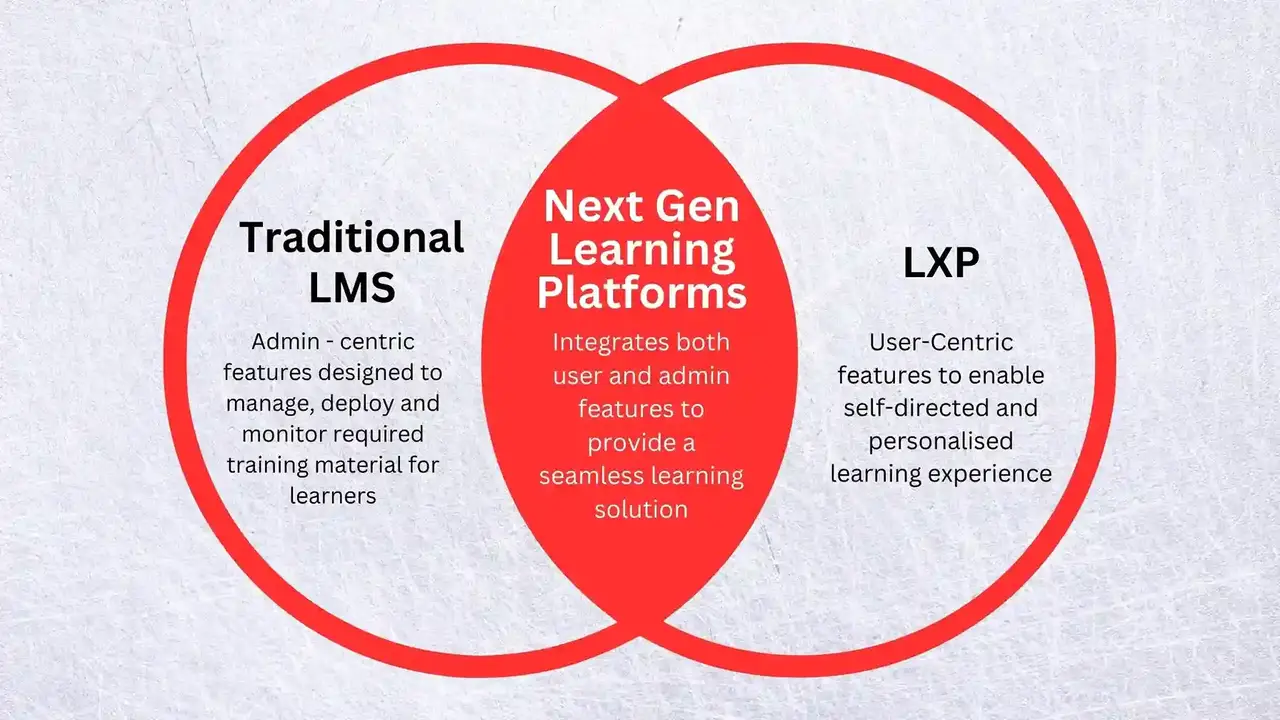
Comparing Learning Management Systems LMS for Institutions
Hey there! If you're running an educational institution, whether it's a bustling university, a forward-thinking K-12 school, or even a company looking to upskill its workforce, you've probably heard of Learning Management Systems, or LMS for short. These platforms are the backbone of modern online education, helping you deliver courses, track student progress, and manage all sorts of learning activities. But with so many options out there, how do you pick the right one? It can feel like a maze, right? Don't sweat it! We're going to dive deep into some of the leading LMS platforms, compare their features, talk about who they're best for, and even touch on pricing. Our goal is to help you make an informed decision that fits your institution's unique needs, whether you're in the US or Southeast Asia.
Understanding Learning Management Systems What is an LMS and Why Do You Need One
First things first, let's clarify what an LMS actually is. At its core, an LMS is a software application for the administration, documentation, tracking, reporting, automation, and delivery of educational courses, training programs, or learning and development programs. Think of it as your central hub for all things learning. It's where you upload course materials, create assignments, facilitate discussions, conduct quizzes, and even grade student work. For institutions, an LMS is no longer a luxury; it's a necessity. It allows for scalability, consistency in content delivery, and provides valuable data on learner performance. Imagine trying to manage hundreds or thousands of students and courses without one – it would be chaos! An LMS streamlines these processes, making education more accessible and manageable for both educators and learners.
Key Features to Look for in an Institutional LMS Essential Functionalities
When you're shopping for an LMS, it's easy to get overwhelmed by all the bells and whistles. But some features are absolutely non-negotiable. Here’s a rundown of what you should prioritize:
- Course Management: This is fundamental. Can you easily create, organize, and update courses? Look for intuitive interfaces for content creation, module structuring, and lesson planning.
- User Management: How easy is it to enroll students, assign roles (instructor, student, admin), and manage user profiles? Integration with existing student information systems (SIS) is a huge plus here.
- Content Delivery: Does the LMS support various content types like videos, PDFs, SCORM packages, and interactive elements? The more versatile, the better for engaging learners.
- Assessment Tools: Quizzes, assignments, discussion forums, rubrics – a good LMS should offer a robust suite of assessment options to evaluate learning effectively.
- Communication and Collaboration: Features like discussion boards, internal messaging, announcements, and virtual classrooms are vital for fostering a sense of community and facilitating interaction.
- Reporting and Analytics: This is where you gain insights. Can you track student progress, completion rates, engagement levels, and identify areas for improvement? Data-driven decisions are key.
- Mobile Responsiveness: In today's world, learning happens everywhere. Ensure the LMS works seamlessly on smartphones and tablets.
- Security and Privacy: Protecting student data is paramount. Look for platforms with strong security protocols, data encryption, and compliance with relevant privacy regulations (e.g., GDPR, FERPA).
- Integrations: Does it play well with other tools you use, like video conferencing (Zoom, Google Meet), plagiarism checkers (Turnitin), or third-party content providers?
- Scalability: Can the LMS grow with your institution? Whether you have 100 students or 100,000, it should be able to handle the load without performance issues.
Top LMS Platforms for Higher Education Institutions Leading Solutions
Higher education has unique demands, often requiring robust features for complex course structures, research, and large student bodies. Here are some of the top contenders:
Canvas LMS by Instructure A Comprehensive Review for Universities
Overview: Canvas is a cloud-based LMS that's incredibly popular in higher education due to its modern interface, extensive features, and open-source flexibility. It's known for being user-friendly for both instructors and students.
Key Features:
- Intuitive User Interface: Clean, modern design that's easy to navigate.
- Rich Content Editor: Allows for easy creation of engaging course materials.
- SpeedGrader: A fantastic tool for instructors to quickly grade assignments and provide feedback.
- Quizzes and Assignments: Diverse assessment options, including peer review.
- Discussions and Collaborations: Robust tools for student interaction.
- Analytics and Reporting: Detailed insights into student performance and course engagement.
- Mobile App: Excellent mobile experience for learning on the go.
- Integrations: Strong API for integrating with countless third-party tools and SIS.
- Open Source: Offers flexibility for customization for institutions with development capabilities.
Use Cases: Ideal for large universities, community colleges, and any higher education institution looking for a flexible, scalable, and user-friendly LMS. It's particularly strong for institutions that value a modern learning experience and extensive integration capabilities.
Pricing: Canvas offers a tiered pricing model based on the number of users and specific features required. It's typically an annual subscription. While they don't publicly list exact prices, institutions can expect to pay anywhere from $10,000 to well over $100,000 annually, depending on their size and needs. They offer custom quotes, so direct contact is necessary for precise figures.
Blackboard Learn A Legacy LMS for Academic Excellence
Overview: Blackboard Learn is one of the oldest and most established LMS platforms, with a long history in higher education. It's known for its comprehensive feature set and robust capabilities, often favored by larger, more traditional institutions.
Key Features:
- Comprehensive Course Management: Powerful tools for building and delivering complex courses.
- Assessment and Grading: Extensive options for quizzes, tests, assignments, and a detailed gradebook.
- Collaboration Tools: Wikis, blogs, discussion boards, and group assignments.
- Accessibility Features: Strong focus on accessibility to meet diverse learner needs.
- Reporting and Analytics: In-depth data on student activity and course performance.
- Security: Enterprise-grade security features.
- Integrations: Supports a wide range of integrations with academic tools and SIS.
- Blackboard Ally: A tool that helps institutions make course content more accessible.
Use Cases: Best suited for large universities and colleges that require a highly robust, feature-rich, and secure platform. Institutions with a long history of using Blackboard may find it easier to continue with it due to familiarity and existing integrations. It's also strong for institutions with a significant focus on accessibility compliance.
Pricing: Similar to Canvas, Blackboard Learn's pricing is enterprise-level and depends on the institution's size and specific requirements. Annual costs can range from $15,000 to over $200,000. They also provide custom quotes upon request.
Moodle Open Source Flexibility for Educational Institutions
Overview: Moodle is a free, open-source LMS that is incredibly popular worldwide, especially among institutions that value customization and control. While the software itself is free, institutions often incur costs for hosting, support, and development.
Key Features:
- Open Source: Highly customizable and flexible, allowing institutions to tailor it to their exact needs.
- Extensive Plugin Ecosystem: Thousands of plugins available to extend functionality.
- Activity-Based Learning: Strong support for various learning activities like forums, wikis, quizzes, and assignments.
- Scalability: Can support a large number of users and courses.
- Global Community: A massive and active community for support and development.
- Multilingual Support: Available in over 100 languages, making it ideal for international institutions.
Use Cases: Excellent for institutions with IT resources and a desire for deep customization. It's a strong choice for universities, K-12 schools, and even corporate training, particularly those with budget constraints for software licensing but who can invest in hosting and development. Its open-source nature makes it very appealing in regions like Southeast Asia where cost-effectiveness and local customization are often priorities.
Pricing: The Moodle software itself is free. However, institutions will need to budget for:
- Hosting: Costs vary widely depending on server size and traffic, from $50/month for small instances to several hundreds or thousands for large institutions.
- Support and Maintenance: Can be handled in-house or outsourced to Moodle partners, ranging from $1,000 to $10,000+ annually depending on the level of support.
- Customization and Development: If you need specific features or integrations, development costs can add up, potentially thousands to tens of thousands of dollars.
- MoodleCloud: Moodle also offers a hosted solution called MoodleCloud, with plans starting from free (limited) to around $1,000+ per year for larger plans, which simplifies setup but limits customization.
Top LMS Platforms for K-12 Education Engaging Young Learners
K-12 environments need LMS platforms that are engaging for younger students, easy for teachers to manage, and often have strong parent communication features.
Google Classroom Simplicity and Integration for K-12 Schools
Overview: Google Classroom is a free web service developed by Google for schools that aims to simplify creating, distributing, and grading assignments. It's deeply integrated with other Google Workspace for Education tools.
Key Features:
- Seamless Google Workspace Integration: Works perfectly with Google Docs, Sheets, Slides, Drive, and Meet.
- Simplicity: Very easy to use for both teachers and students, with a clean interface.
- Assignment Management: Simple creation, distribution, and collection of assignments.
- Communication Tools: Announcements, class discussions, and private comments.
- Mobile App: Good mobile experience.
- Free for Educational Institutions: A huge advantage for budget-conscious schools.
Use Cases: Excellent for K-12 schools already heavily invested in the Google ecosystem. It's particularly strong for fostering collaboration and simplifying administrative tasks for teachers. Its ease of use makes it a great entry-level LMS for schools new to online learning.
Pricing: Google Classroom is free for schools that use Google Workspace for Education. There are premium tiers for Google Workspace for Education (e.g., Education Standard, Teaching and Learning Upgrade, Education Plus) that offer enhanced features like advanced security, analytics, and larger storage, which come with a per-user or per-institution annual fee, typically ranging from $3 to $50 per user per year, but the core Classroom functionality remains free.
Schoology Learning by PowerSchool A K-12 Focused LMS Solution
Overview: Schoology Learning is a comprehensive K-12 focused LMS that offers a blend of course management, assessment, and communication tools. It's designed to support personalized learning and foster collaboration.
Key Features:
- K-12 Specific Design: Tailored features for younger learners and K-12 pedagogical approaches.
- Assessment Management: Robust tools for creating quizzes, tests, and assignments, with a strong focus on standards-based grading.
- Parent Access: Features that allow parents to monitor student progress and communicate with teachers.
- Collaboration Tools: Discussion boards, groups, and media albums.
- Analytics and Reporting: Provides insights into student performance and engagement.
- Integrations: Connects with various educational apps and SIS.
Use Cases: Ideal for K-12 school districts looking for a dedicated LMS that understands the unique needs of elementary, middle, and high school education. It's particularly strong for districts that want to integrate an LMS with their existing PowerSchool SIS.
Pricing: Schoology Learning offers custom pricing based on the size of the school or district. It's typically an annual subscription. Expect costs to be in the range of $5,000 to $50,000+ annually, depending on the number of students and required features. They provide quotes upon direct inquiry.
Top LMS Platforms for Corporate Training and Professional Development Enterprise Solutions
For businesses, an LMS is crucial for onboarding, compliance training, skill development, and continuous professional growth. The focus here is often on efficiency, tracking, and ROI.
Cornerstone OnDemand A Leading Enterprise Learning Platform
Overview: Cornerstone OnDemand is a powerful, cloud-based learning and talent management suite. While it offers a broad range of HR solutions, its learning module is a robust LMS designed for large enterprises.
Key Features:
- Comprehensive Learning Management: Supports various learning formats, including e-learning, instructor-led training, and blended learning.
- Content Curation: Tools to curate and deliver relevant learning content.
- Compliance Training: Strong features for managing mandatory training and certifications.
- Performance Management Integration: Connects learning with performance goals.
- Reporting and Analytics: Advanced reporting capabilities to track learning impact and ROI.
- Personalized Learning Paths: AI-driven recommendations for individual development.
- Global Capabilities: Supports multiple languages and regional compliance.
Use Cases: Best for large enterprises, multinational corporations, and organizations with complex training needs and a focus on talent development. It's particularly strong for companies that need to integrate learning with broader HR and talent management strategies.
Pricing: Cornerstone OnDemand is an enterprise-level solution with custom pricing. Costs are typically based on the number of users and the modules implemented. Annual subscriptions can range from $50,000 to several hundreds of thousands of dollars, depending on the scale and complexity. They provide tailored quotes.
Docebo AI Powered Learning Suite for Modern Businesses
Overview: Docebo is an AI-powered learning suite designed for modern businesses. It focuses on delivering a personalized and engaging learning experience, leveraging artificial intelligence to automate and optimize learning processes.
Key Features:
- AI-Powered Learning: Uses AI to personalize content recommendations, automate tagging, and enhance search.
- Content Creation and Curation: Tools for building courses and curating external content.
- Social Learning: Features that encourage peer-to-peer learning and knowledge sharing.
- Extended Enterprise Learning: Supports training for customers, partners, and employees.
- Reporting and Analytics: Robust dashboards and reports to measure learning effectiveness.
- Integrations: Connects with CRM, HRIS, and other business systems.
- Mobile Learning: Excellent mobile app for on-the-go training.
Use Cases: Ideal for mid-sized to large businesses that want to leverage AI for a more personalized and efficient learning experience. It's particularly strong for companies focused on continuous learning, customer education, and partner training. Its modern approach appeals to organizations looking for innovative learning solutions.
Pricing: Docebo offers custom pricing based on the number of active users and the specific features required. Annual costs can range from $25,000 to $150,000+. They offer different plans (e.g., Grow, Scale, Enterprise) with varying features and support levels. Contacting their sales team for a personalized quote is the best approach.
Comparing LMS Platforms A Side by Side Look at Features and Costs
Let's put some of these head-to-head to give you a clearer picture. Keep in mind that exact pricing is always custom for institutional LMS, but these ranges give you a good idea.
| LMS Platform | Primary Target Audience | Key Strengths | Typical Pricing Model (Annual Estimate) | Best For |
|---|---|---|---|---|
| Canvas LMS | Higher Education | User-friendly UI, strong integrations, mobile experience, open-source flexibility. | $10,000 - $100,000+ | Universities and colleges seeking a modern, flexible, and scalable platform. |
| Blackboard Learn | Higher Education | Comprehensive features, robust security, accessibility focus, established history. | $15,000 - $200,000+ | Large, traditional universities needing a highly robust and secure system. |
| Moodle | All Education Sectors | Open-source, highly customizable, vast plugin ecosystem, global community. | Free software + Hosting/Support ($1,000 - $10,000+ annually for support/hosting) | Institutions with IT resources for customization, budget constraints, or specific local needs. |
| Google Classroom | K-12 Education | Simplicity, deep Google Workspace integration, free for schools. | Free (with Google Workspace for Education) | K-12 schools already using Google ecosystem, looking for ease of use. |
| Schoology Learning | K-12 Education | K-12 specific design, parent access, standards-based grading, PowerSchool integration. | $5,000 - $50,000+ | K-12 districts needing a dedicated, feature-rich LMS with parent communication. |
| Cornerstone OnDemand | Corporate Training | Enterprise-grade, comprehensive talent management, compliance, advanced analytics. | $50,000 - $500,000+ | Large enterprises with complex training and talent development needs. |
| Docebo | Corporate Training | AI-powered personalization, social learning, extended enterprise, modern UI. | $25,000 - $150,000+ | Mid-to-large businesses seeking innovative, AI-driven learning solutions. |
Implementation and Support Considerations for Your LMS Project
Choosing an LMS isn't just about the features; it's also about how smoothly you can get it up and running and the support you'll receive. Implementation can be a complex process, involving data migration, integration with existing systems (like your Student Information System or HRIS), and training for faculty and staff. Look for vendors that offer comprehensive implementation services, including project management, data migration assistance, and dedicated support teams. Post-implementation support is equally crucial. What kind of technical support is available? Is it 24/7? What's the response time? Are there dedicated account managers? For open-source options like Moodle, you'll need to consider whether you have the internal IT expertise or if you'll rely on a Moodle partner for these services. Don't underestimate the importance of a strong support system to ensure your LMS project is a success and continues to run smoothly.
Future Trends in LMS Technology What to Expect Next
The world of online learning is constantly evolving, and LMS platforms are no exception. Here are a few trends to keep an eye on:
- Artificial Intelligence (AI) and Machine Learning (ML): Expect more AI-driven personalization, adaptive learning paths, intelligent content recommendations, and automated grading.
- Learning Experience Platforms (LXPs): These are emerging as a more learner-centric alternative or complement to traditional LMS, focusing on content discovery, skill development, and a more engaging user experience.
- Microlearning: The delivery of content in small, bite-sized chunks is becoming more prevalent, and LMS platforms are adapting to support this format.
- Gamification: Incorporating game-like elements (points, badges, leaderboards) to increase learner engagement and motivation.
- Virtual and Augmented Reality (VR/AR): While still nascent, VR/AR could revolutionize immersive learning experiences within LMS environments.
- Deeper Analytics and Predictive Learning: More sophisticated data analytics to predict learner success, identify at-risk students, and optimize course design.
Keeping these trends in mind can help you choose an LMS that's not just good for today but also future-proofed for tomorrow's educational landscape.
Making the Right Choice for Your Institution A Strategic Decision
Choosing an LMS is a significant strategic decision for any institution. It impacts everything from student engagement and faculty efficiency to administrative overhead and overall learning outcomes. Start by clearly defining your institution's specific needs, budget, and long-term goals. Consider your current technological ecosystem and how the new LMS will integrate. Don't be afraid to request demos, talk to other institutions using the platforms you're considering, and ask for detailed pricing proposals. Whether you're a university in the US looking for cutting-edge features or a school in Southeast Asia prioritizing cost-effectiveness and local customization, there's an LMS out there that's the perfect fit for you. Take your time, do your homework, and you'll be well on your way to enhancing your institution's online learning capabilities.
:max_bytes(150000):strip_icc()/277019-baked-pork-chops-with-cream-of-mushroom-soup-DDMFS-beauty-4x3-BG-7505-5762b731cf30447d9cbbbbbf387beafa.jpg)