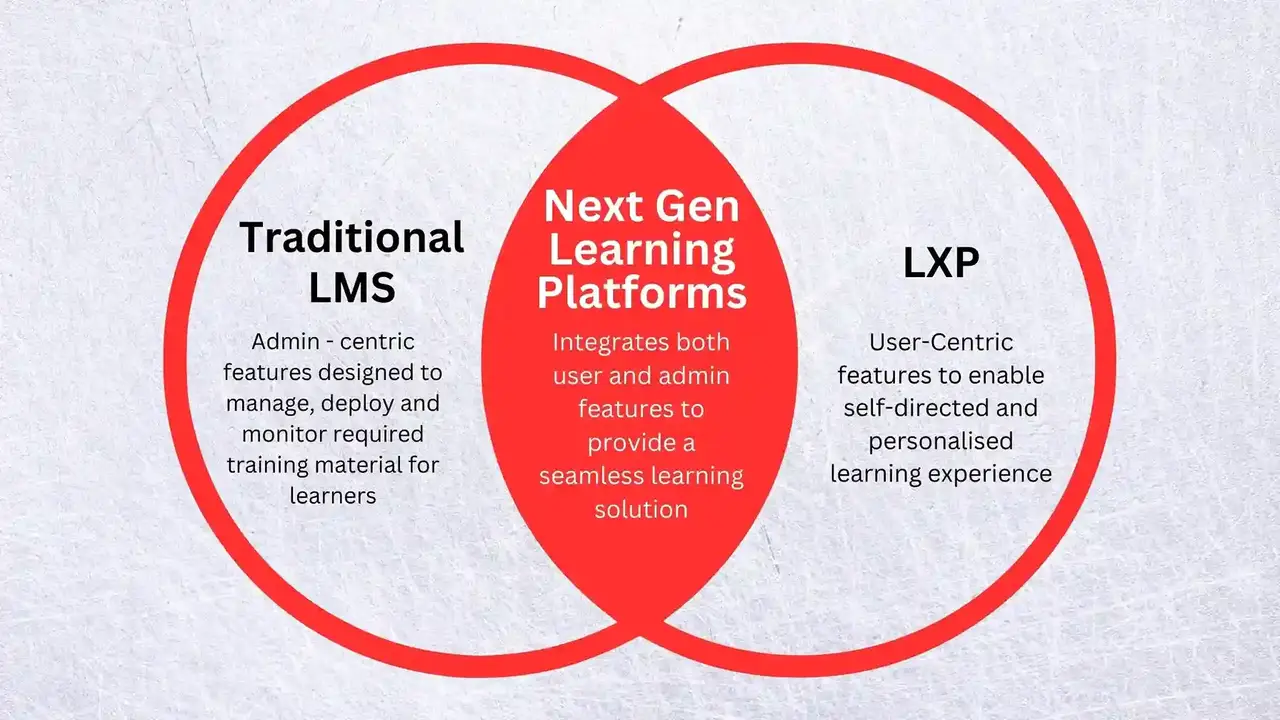Building a Productive Home Study Environment
Create an optimal and productive home study environment for your online degree to maximize focus and learning.

Create an optimal and productive home study environment for your online degree to maximize focus and learning.
Building a Productive Home Study Environment
So, you've decided to dive into the world of online degrees – fantastic! One of the biggest perks is the flexibility to learn from anywhere. But that 'anywhere' often means home, and let's be honest, home can be a minefield of distractions. From the allure of the fridge to the siren song of social media, creating a dedicated and productive home study environment is absolutely crucial for your success. It's not just about having a desk; it's about crafting a space that fosters focus, minimizes interruptions, and supports your learning style. Think of it as your personal academic sanctuary, a place where your brain knows it's time to get down to business.
This isn't just about aesthetics; it's about psychology. A well-designed study space can significantly impact your concentration, motivation, and even your retention of information. We're going to walk through everything you need to consider, from the big picture stuff like location to the nitty-gritty details like lighting and tech. Whether you're a student in the bustling cities of Southeast Asia or the quiet suburbs of the US, these principles apply universally. Let's transform that spare corner or dedicated room into a powerhouse of productivity.
Choosing Your Ideal Study Location Maximizing Focus and Minimizing Distractions
The first and arguably most important step is selecting the right spot. This isn't always easy, especially if you're sharing your living space. But even in a small apartment, you can carve out a dedicated zone. The key is to find a place that offers the least amount of interruption and the most potential for concentration. Consider these factors:
- Quietness: This is paramount. Can you find a spot away from high-traffic areas of your home? If you have kids, pets, or noisy housemates, a bedroom corner or even a walk-in closet (if spacious enough) might be better than the living room.
- Privacy: While not always possible, a sense of privacy can greatly enhance focus. If you can't get a separate room, consider using a room divider or even strategically placed furniture to create a visual barrier.
- Natural Light: Studies show that natural light improves mood, reduces eye strain, and boosts productivity. Try to position your desk near a window if possible. If not, we'll talk about artificial lighting later.
- Accessibility: Is it easy to get to? You don't want to feel like you're embarking on an expedition every time you need to study.
- Dedicated Space: Even if it's just a small corner, make it exclusively for studying. Avoid using your study space for eating, watching TV, or other leisure activities. This helps your brain associate the space with work.
For those in smaller living situations, don't despair. A foldable desk that can be tucked away, or a specific time of day when a shared space becomes your 'study zone,' can work wonders. The goal is consistency. Your brain thrives on routine, and associating a specific location with studying will help you get into the right mindset faster.
Ergonomics for Online Learners Comfort and Health in Your Study Setup
You're going to be spending a lot of time in this space, so comfort and ergonomics are non-negotiable. Poor posture can lead to back pain, neck strain, and fatigue, all of which will derail your studies. Investing in good ergonomic furniture is an investment in your health and academic success.
The Ergonomic Chair Your Back's Best Friend
This is probably the most important piece of furniture. Don't skimp here. A good ergonomic chair will support your spine's natural curve, allow for proper posture, and reduce pressure points. Look for features like:
- Adjustable Height: Your feet should be flat on the floor, or on a footrest, with your knees at a 90-degree angle.
- Lumbar Support: A good chair will have adjustable lumbar support to fit the curve of your lower back.
- Armrests: Adjustable armrests can help support your arms and shoulders, reducing strain.
- Swivel and Wheels: These allow for easy movement and access to different parts of your desk without straining.
Product Recommendations for Ergonomic Chairs:
- Herman Miller Aeron (Premium): Often considered the gold standard. It's expensive (typically $1,000-$2,000 USD), but its design, breathability, and adjustability are unmatched. Ideal for those who spend 8+ hours a day at their desk. Available globally, including major cities in Southeast Asia.
- Steelcase Gesture (Premium): Another top-tier option ($1,000-$1,800 USD) known for its extensive adjustability, especially for supporting various tech devices. Great for multi-screen setups.
- Secretlab Titan Evo (Gaming/Study Hybrid): While marketed for gaming, these chairs offer excellent ergonomic support and durability for long study sessions. Prices range from $400-$600 USD. Popular in both US and Southeast Asian markets.
- Sihoo M57 (Mid-Range): A popular choice on Amazon and other online retailers, offering good lumbar support, adjustable armrests, and headrest for around $200-$300 USD. A solid budget-friendly ergonomic option.
- IKEA Markus (Budget-Friendly): A classic for a reason. While not as adjustable as premium options, it offers decent back support and comfort for around $180-$250 USD. A good starting point for students on a tight budget.
The Right Desk Surface and Height for Optimal Learning
Your desk should be spacious enough to hold your computer, books, and any other study materials without feeling cluttered. The height is also crucial. Your forearms should be parallel to the floor when typing, with your elbows at a 90-degree angle.
- Adjustable Height Desks (Standing Desks): These are becoming increasingly popular for good reason. Alternating between sitting and standing can improve circulation, reduce fatigue, and boost energy levels.
Product Recommendations for Desks:
- FlexiSpot Standing Desks (Mid-Range to Premium): Offers a wide range of electric standing desks with various sizes and features. Prices typically range from $300-$800 USD. Widely available in the US and increasingly in Southeast Asia.
- Uplift Desk (Premium): Known for its stability, wide range of customization options, and excellent customer service. Prices start around $600-$1,500 USD. Primarily US market.
- IKEA Linnmon / Adils (Budget-Friendly Fixed Desk): A classic, simple, and affordable desk setup. You can combine a tabletop with various leg options for under $100 USD. Great for small spaces or temporary setups.
- Autonomous AI SmartDesk (Mid-Range): Offers good value for electric standing desks, with various models and sizes. Prices from $300-$700 USD. Available in both US and some Southeast Asian regions.
Monitor Placement and Eye Health for Online Students
Your monitor should be at arm's length, with the top of the screen at or slightly below eye level. This prevents neck strain. If you use a laptop, consider an external monitor and a laptop stand to achieve proper height.
Product Recommendations for Monitor Arms/Stands:
- Ergotron LX Desk Monitor Arm (Premium): Highly durable and adjustable, allowing for precise monitor positioning. Around $150-$200 USD.
- VIVO Single LCD Monitor Desk Mount (Budget-Friendly): A popular and affordable option for single monitors, offering good adjustability for around $30-$50 USD.
- Rain Design mStand (Laptop Stand): A sleek and sturdy aluminum stand that elevates your laptop to an ergonomic height, often around $40-$60 USD.
Lighting Your Learning Space Optimizing for Productivity and Eye Comfort
Good lighting is essential for reducing eye strain and maintaining alertness. A poorly lit space can lead to fatigue and headaches, making it harder to concentrate.
Natural Light Maximizing Daylight for Online Study
As mentioned, natural light is your best friend. Position your desk to take advantage of windows, but be mindful of glare. Blinds or curtains can help manage direct sunlight.
Artificial Lighting Solutions for Evening Study Sessions
When natural light isn't enough, or for evening study, you'll need good artificial lighting. Aim for a combination of ambient and task lighting.
- Ambient Lighting: This is the general lighting in the room. Overhead lights or floor lamps can provide this.
- Task Lighting: A good desk lamp is crucial. It should illuminate your workspace without creating glare on your screen. Look for lamps with adjustable brightness and color temperature.
Product Recommendations for Lighting:
- BenQ ScreenBar (Premium Task Lighting): This innovative light attaches to the top of your monitor, illuminating your desk without screen glare. Excellent for eye comfort. Around $100-$130 USD.
- Philips Hue Smart Lighting (Smart Ambient/Task): Offers smart bulbs and lamps that allow you to adjust brightness and color temperature via an app. Great for creating different moods and reducing blue light in the evenings. Prices vary widely depending on the setup, from $30 for a single bulb to hundreds for a full system.
- TaoTronics LED Desk Lamp (Budget-Friendly Task Lighting): Many models offer adjustable brightness, color temperature, and USB charging ports for around $30-$50 USD.
- IKEA Forsa Work Lamp (Classic Task Lighting): A simple, classic, and affordable desk lamp that gets the job done for around $20-$30 USD.
Minimizing Distractions Creating a Focused Online Learning Environment
Distractions are the arch-nemesis of productivity. Your home is full of them, so you need a strategy to keep them at bay.
Noise Control Strategies for Online Students
- Noise-Canceling Headphones: An absolute game-changer. They can block out everything from noisy neighbors to household chatter.
- White Noise Machine or Apps: Consistent background noise can mask sudden, distracting sounds.
- Communicate with Housemates/Family: Set clear boundaries and communicate your study schedule so others know when not to disturb you.
Product Recommendations for Noise Control:
- Sony WH-1000XM5 (Premium Noise-Canceling Headphones): Top-tier noise cancellation, excellent sound quality, and comfortable for long wear. Around $350-$400 USD.
- Bose QuietComfort 45 (Premium Noise-Canceling Headphones): Another excellent choice for noise cancellation and comfort. Around $300-$330 USD.
- Anker Soundcore Life Q30 (Budget-Friendly Noise-Canceling Headphones): Offers surprisingly good noise cancellation for its price point, often around $80-$100 USD.
- LectroFan Micro2 (White Noise Machine): Compact and effective, offering various white noise and fan sounds. Around $30-$40 USD.
- Apps: Apps like 'Calm' or 'Headspace' often include white noise or focus music features.
Digital Distraction Management Tools and Techniques
- Website Blockers: Use browser extensions or apps to block distracting websites (social media, news sites) during study hours.
- Phone on Silent/Out of Sight: The temptation to check your phone is immense. Put it away, out of reach and out of sight.
- Notification Management: Turn off unnecessary notifications on your computer and phone.
- Focus Apps: Apps like Forest or Pomodoro timers can help you stay on task and take structured breaks.
Product Recommendations for Digital Distraction Management:
- Freedom (App/Software): Blocks distracting websites and apps across all your devices. Subscription-based, around $7/month or $30/year.
- Cold Turkey Blocker (Software): A powerful website and application blocker for Windows and Mac. One-time purchase, around $30.
- Forest (App): A gamified focus app that helps you stay off your phone by growing a virtual tree. Free with in-app purchases.
- Pomofocus.io (Web App): A simple, free Pomodoro timer web application.
Organization and Decluttering Streamlining Your Online Study Space
A cluttered space leads to a cluttered mind. Keeping your study area organized is key to maintaining focus and efficiency.
Storage Solutions for Books and Study Materials
- Shelving Units: Keep books, binders, and supplies neatly organized.
- Drawers and File Cabinets: For papers, notes, and other documents.
- Desk Organizers: For pens, highlighters, and small items.
Product Recommendations for Organization:
- IKEA Kallax Shelf Unit (Versatile Storage): Highly popular and customizable shelving unit, great for books, binders, and decorative items. Prices vary by size, from $35-$150 USD.
- Amazon Basics Mesh Desk Organizer (Budget-Friendly): Simple and effective for keeping pens, paper clips, and small items tidy. Around $15-$25 USD.
- MUJI PP File Box (Minimalist Storage): Known for their clean design and functionality, great for organizing papers and magazines. Around $5-$10 USD per box. Popular in Asia and increasingly in the US.
Cable Management Keeping Your Tech Tidy
Loose cables are not only unsightly but can also be a tripping hazard and make your space feel chaotic. Use cable ties, sleeves, or channels to keep them neat.
Product Recommendations for Cable Management:
- Velcro Cable Ties (Essential): Inexpensive and reusable, perfect for bundling cables. A pack of 50 can be found for under $10 USD.
- Cable Management Sleeves (Aesthetic): Wrap multiple cables together for a cleaner look. Around $15-$30 USD for a pack.
- J Channel Cable Raceway (Under-Desk Solution): Adheres to the underside of your desk to hide and route cables. Around $20-$40 USD.
Personalizing Your Space Adding Comfort and Inspiration
While functionality is key, don't forget to make your study space your own. Personal touches can make the area more inviting and inspiring.
Decor and Greenery Boosting Mood and Creativity
- Plants: A few small plants can improve air quality, reduce stress, and add a touch of nature.
- Inspirational Quotes or Art: A framed quote or a piece of art that motivates you can be a great addition.
- Personal Photos: A few cherished photos can make the space feel more personal and less sterile.
Temperature and Air Quality Maintaining a Comfortable Environment
- Maintain a Comfortable Temperature: Not too hot, not too cold. Use a fan or a small heater if needed.
- Good Ventilation: Open a window periodically to let in fresh air.
- Air Purifier: If you suffer from allergies or live in an area with poor air quality, a small air purifier can make a big difference.
Product Recommendations for Comfort and Air Quality:
- Levoit Core 300S Air Purifier (Compact and Effective): A popular choice for small to medium rooms, offering good filtration for around $90-$120 USD.
- Dyson Pure Cool Link (Premium Air Purifier/Fan): Combines air purification with a fan, offering smart features and sleek design. Around $400-$600 USD.
- Small Desk Fan (Budget-Friendly): Simple USB-powered desk fans can provide a nice breeze for under $20 USD.
Technology Essentials for the Modern Online Student
Beyond your computer, a few key tech items can significantly enhance your online learning experience.
Reliable Internet Connection The Backbone of Online Learning
This goes without saying, but a stable and fast internet connection is non-negotiable. If your Wi-Fi is spotty, consider an Ethernet connection or a mesh Wi-Fi system.
Product Recommendations for Internet Connectivity:
- TP-Link Deco Mesh WiFi System (Reliable Home Network): Provides strong, consistent Wi-Fi coverage throughout your home, eliminating dead zones. Prices vary by model, from $100-$300 USD.
- Netgear Nighthawk Routers (High Performance): For those needing top-tier speed and reliability, especially with multiple devices. Prices from $150-$400 USD.
Quality Webcam and Microphone for Virtual Classes
For virtual classes, presentations, and group projects, clear audio and video are essential for effective communication.
Product Recommendations for Webcam and Microphone:
- Logitech C920s Pro HD Webcam (Popular and Reliable): Offers excellent 1080p video quality and decent built-in microphones. Around $60-$80 USD.
- Razer Kiyo Pro (Premium Webcam): Delivers superior image quality, especially in low light, and a wide field of view. Around $150-$200 USD.
- Blue Yeti USB Microphone (Excellent Audio Quality): A popular choice for clear voice recording, great for presentations and discussions. Around $100-$130 USD.
- FIFINE K669B USB Microphone (Budget-Friendly Microphone): Offers surprisingly good audio quality for its price, often around $30-$40 USD.
External Storage and Backup Solutions Protecting Your Work
Don't risk losing your hard work. Regular backups are critical.
- External Hard Drive: For local backups.
- Cloud Storage: Services like Google Drive, Dropbox, or OneDrive offer convenient, off-site backups and file synchronization.
Product Recommendations for Storage:
- SanDisk Extreme Portable SSD (Fast and Durable): Offers fast transfer speeds and rugged durability, great for on-the-go students. Prices vary by capacity, from $80-$200 USD.
- Western Digital My Passport (Reliable External HDD): A classic, reliable external hard drive for general backups. Prices vary by capacity, from $60-$150 USD.
- Cloud Services: Google Drive (15GB free, then paid tiers), Dropbox (2GB free, then paid tiers), Microsoft OneDrive (5GB free, then paid tiers).
Maintaining Your Productive Study Environment Regular Habits for Success
Creating the space is one thing; maintaining it is another. Consistency is key.
Regular Decluttering and Cleaning Keeping Your Space Fresh
Spend 5-10 minutes at the end of each study session tidying up. A quick clean once a week can prevent clutter from accumulating.
Taking Breaks and Avoiding Burnout Integrating Rest into Your Routine
Your study space should be a place of productivity, but also a place where you know when to step away. Schedule regular breaks. Use the Pomodoro Technique (25 minutes of work, 5 minutes of break) to structure your study sessions. Step away from your desk, stretch, grab a snack, or do something completely unrelated to studying. This helps prevent mental fatigue and keeps you refreshed.
Adapting Your Space as Your Needs Evolve Flexibility for Long Term Study
Your needs might change as you progress through your online degree. Be open to adapting your space. Maybe you need a second monitor, or perhaps a more comfortable chair becomes a priority. Your study environment should evolve with you, always supporting your academic journey.
Building a productive home study environment is an ongoing process, not a one-time setup. It requires intentionality, a bit of investment (both time and potentially money), and a commitment to maintaining it. But the payoff is immense: improved focus, reduced stress, better academic performance, and a more enjoyable online learning experience. So, take these tips, personalize them to your situation, and create the ultimate academic haven right in your own home. Happy studying!
:max_bytes(150000):strip_icc()/277019-baked-pork-chops-with-cream-of-mushroom-soup-DDMFS-beauty-4x3-BG-7505-5762b731cf30447d9cbbbbbf387beafa.jpg)