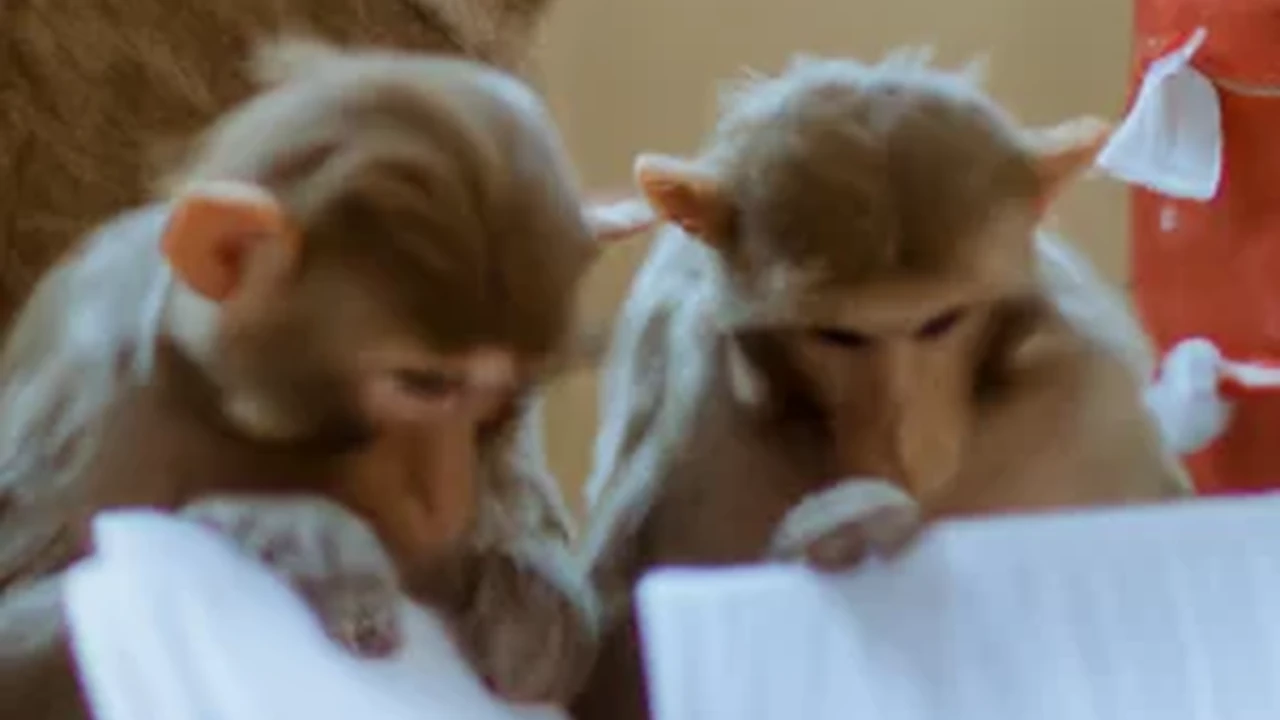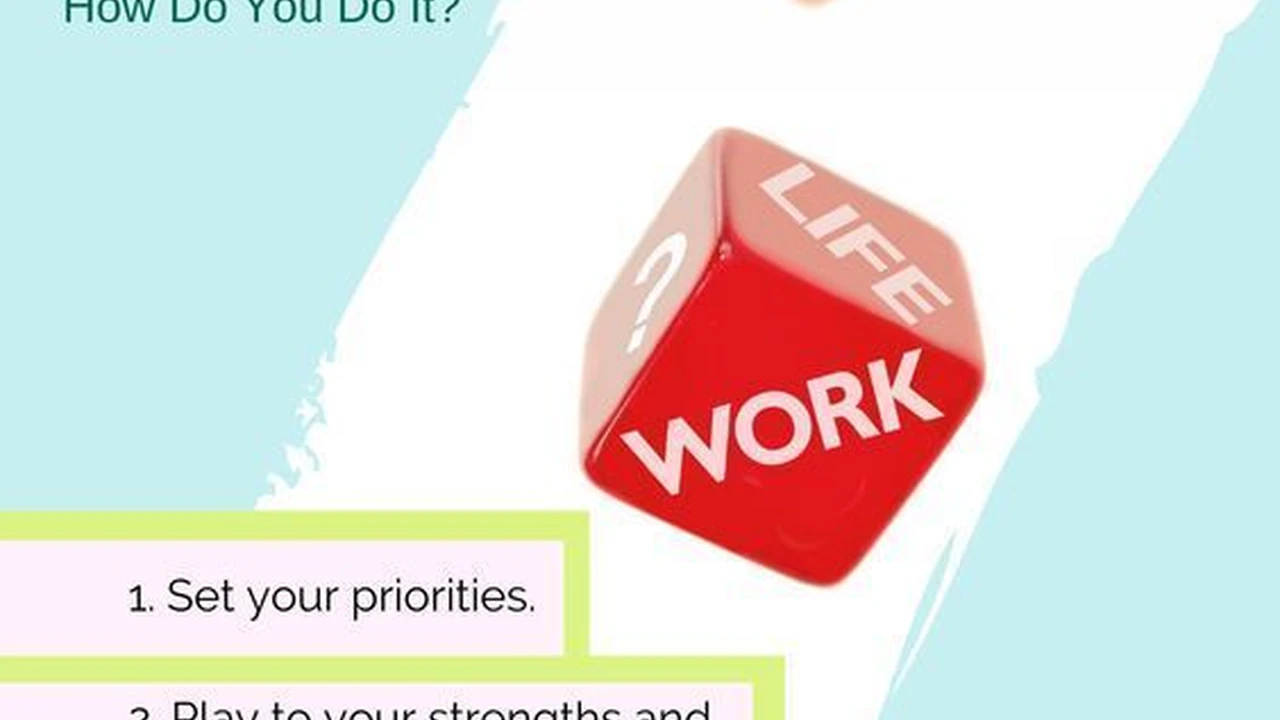Balancing Work and Online Study for Career Growth
Learn effective strategies for balancing your current job with online studies to achieve career advancement.

Learn effective strategies for balancing your current job with online studies to achieve career advancement. It's a common scenario: you're ambitious, you want to climb the career ladder, or perhaps even pivot to a new industry entirely. You know that further education, specifically an online degree, is the key. But then reality hits – you've got a full-time job, family commitments, social life (what's that again?), and suddenly, adding an online degree to the mix feels like trying to fit an elephant into a mini cooper. Don't worry, you're not alone, and it's absolutely achievable. This article is your comprehensive guide to mastering the art of balancing your current job with online studies, ensuring you not only survive but thrive and achieve significant career growth.
Balancing Work and Online Study for Career Growth
Understanding the 'Why' Your Motivation for Online Study and Career Advancement
Before we dive into the nitty-gritty of time management and productivity hacks, let's talk about your 'why.' Why are you pursuing an online degree while working? Is it for a promotion, a career change, increased earning potential, or simply personal fulfillment? Understanding your core motivation is crucial because it will be your North Star during challenging times. When you feel overwhelmed, reminding yourself of your ultimate goal will provide the necessary push to keep going. For many, the 'why' is deeply intertwined with career advancement – gaining new skills, earning a higher salary, or securing a more prestigious role. Keep this vision clear.Strategic Planning Your Blueprint for Juggling Work and Online Education
Effective planning is the cornerstone of success when balancing work and online study. Think of it as building a house; you wouldn't start without a blueprint, right? Your academic and professional life needs the same meticulous planning.Assessing Your Current Workload and Online Degree Demands
First, take an honest look at your current job. What are your peak hours? Are there seasonal demands? How much flexibility do you have? Similarly, research your online degree program thoroughly. What are the weekly time commitments? Are there synchronous classes? What's the typical workload for assignments and exams? Many online programs suggest dedicating 15-20 hours per week per course. If you're taking two courses, that's 30-40 hours on top of your full-time job. Be realistic about what you can handle. It might be better to start with one course to ease into the rhythm.Creating a Realistic Schedule Time Blocking and Prioritization for Online Learners
This is where time blocking becomes your best friend. Instead of just having a to-do list, block out specific times in your calendar for work, study, family, and even downtime. Treat your study blocks like non-negotiable appointments. For example, you might dedicate two hours every evening after work, and then longer blocks on weekends. Use digital calendars like Google Calendar or Outlook Calendar, which allow you to color-code different activities. Prioritize tasks using methods like the Eisenhower Matrix (Urgent/Important) to ensure you're always working on what truly matters.Leveraging Technology Productivity Tools for Online Students and Professionals
Technology can be a huge enabler. Project management tools like Trello or Asana can help you break down large assignments into smaller, manageable tasks. Note-taking apps like Evernote or OneNote allow you to capture ideas and organize your study materials across devices. Focus apps like Forest or Pomodoro timers can help you stay concentrated during study sessions. Communication tools like Slack or Microsoft Teams can streamline group projects, especially if your online program involves collaborative work. For managing your overall schedule, consider apps like Todoist or TickTick, which integrate with calendars and allow for recurring tasks.Optimizing Your Work Environment and Study Habits for Online Success
Your physical and mental environment plays a significant role in your ability to balance these demanding roles.Setting Up Your Dedicated Study Space Creating an Effective Home Office for Online Degrees
If possible, create a dedicated study space that is separate from your relaxation areas. This helps your brain switch into 'study mode.' Ensure it's well-lit, comfortable, and free from distractions. Invest in a good chair, a reliable computer, and a stable internet connection. Keep all your study materials organized and within reach. If you live with others, communicate your study times so they know not to disturb you.Effective Study Techniques Active Learning and Retention for Busy Professionals
Passive learning (just reading notes) is inefficient. Employ active learning techniques. This includes summarizing what you've read in your own words, teaching concepts to someone else (or even an imaginary audience), creating flashcards, and practicing recall. The Pomodoro Technique (25 minutes of focused work, 5-minute break) can be incredibly effective for maintaining concentration. Don't just memorize; strive to understand the 'why' behind the concepts. For online courses, actively participate in discussion forums – it reinforces learning and builds connections.Minimizing Distractions Focus Strategies for Online Study and Work Life Balance
Distractions are the enemy of productivity. Turn off notifications on your phone and computer during study blocks. Close unnecessary tabs in your browser. If background noise is an issue, consider noise-canceling headphones or ambient sound apps. Communicate your study schedule to family and friends so they respect your dedicated time. Remember, a few hours of focused, uninterrupted study are far more effective than many hours of distracted effort.Leveraging Employer Support and Workplace Flexibility for Online Education
Your employer might be a valuable ally in your pursuit of an online degree.Discussing Your Online Degree with Your Employer Benefits and Opportunities
Don't keep your online studies a secret. Discuss it with your manager. Frame it in terms of how the degree will benefit your role and the company. For example, 'I'm pursuing an online MBA to enhance my leadership skills, which will directly contribute to our team's success.' Many companies value employees who invest in their professional development. This conversation can open doors to support.Exploring Tuition Reimbursement Programs and Company Benefits for Online Students
Many companies offer tuition reimbursement programs. Research your company's policies thoroughly. This can significantly reduce the financial burden of your online degree. Even if full reimbursement isn't available, they might offer partial support or professional development stipends. Some companies also offer flexible work arrangements, which could be invaluable for fitting in study time.Negotiating Flexible Work Arrangements for Online Degree Completion
If your job allows, explore options for flexible work arrangements. This could include working remotely a few days a week, adjusting your start and end times, or even a compressed workweek. Even an extra hour or two of flexibility can make a huge difference in managing your study load. Be prepared to present a clear plan on how you'll maintain productivity and meet all your work responsibilities.Maintaining Well-being and Preventing Burnout During Online Studies
This journey is a marathon, not a sprint. Your well-being is paramount.Prioritizing Self Care and Stress Management Techniques for Online Learners
It's easy to let self-care fall by the wayside when you're juggling so much. But neglecting your physical and mental health will ultimately hinder your progress. Schedule in time for exercise, healthy meals, and adequate sleep. Practice stress-management techniques like meditation, deep breathing, or spending time in nature. Even short breaks throughout your day can help clear your mind.Building a Support System Family Friends and Online Study Groups
You don't have to do this alone. Communicate your challenges and triumphs with your family and friends. Their understanding and encouragement can be a huge motivator. Consider joining online study groups within your program. Collaborating with peers can provide academic support, emotional encouragement, and a sense of community. Many online platforms facilitate these connections.Recognizing Signs of Burnout and Taking Necessary Breaks for Online Students
Be aware of the signs of burnout: chronic fatigue, irritability, loss of interest, difficulty concentrating, and feelings of cynicism. If you notice these symptoms, it's crucial to take a step back. This might mean taking a short break from studies, reducing your course load, or seeking professional help. Remember, a temporary pause is better than complete exhaustion and dropping out.Specific Product Recommendations for Enhanced Productivity and Well-being
To help you on your journey, here are some specific product recommendations, categorized by their primary use, along with their typical pricing and use cases. These are tools that many successful online students and working professionals find invaluable.Digital Planners and Task Managers for Online Degree Organization
These tools help you keep track of assignments, deadlines, and study schedules.- Todoist: A powerful and intuitive task manager.
- Use Case: Managing daily to-do lists, breaking down large assignments, setting recurring tasks for study sessions.
- Comparison: Simpler interface than some project management tools, but highly effective for personal task management. Integrates well with calendars.
- Pricing: Free for basic features; Premium plan around $4/month for advanced features like reminders and filters.
- TickTick: Combines a to-do list, calendar, and habit tracker.
- Use Case: Comprehensive personal organization, including study schedules, assignment tracking, and habit building (e.g., 'study for 2 hours daily').
- Comparison: More features than Todoist, including a built-in Pomodoro timer and habit tracker, making it a more all-in-one solution for some.
- Pricing: Free for basic features; Premium plan around $2.50/month.
- Google Calendar / Outlook Calendar: Essential for time blocking.
- Use Case: Blocking out specific times for work, study, family, and personal appointments. Setting reminders for classes and deadlines.
- Comparison: Ubiquitous and often integrated with other tools. Excellent for visual scheduling.
- Pricing: Free with a Google or Microsoft account.
Focus and Concentration Tools for Undistracted Online Study
These apps help you minimize distractions and stay focused during study sessions.- Forest App: Gamified focus timer.
- Use Case: Encourages focused work by growing a virtual tree. If you leave the app, your tree dies. Great for Pomodoro Technique.
- Comparison: More engaging than a simple timer due to the gamification aspect. Helps build a habit of focused work.
- Pricing: Free on Android, around $1.99 one-time purchase on iOS.
- Noise-Canceling Headphones (e.g., Sony WH-1000XM5, Bose QuietComfort 45): Physical distraction blockers.
- Use Case: Creating a quiet study environment, especially in noisy homes or public spaces. Excellent for online lectures or video calls.
- Comparison: High-quality noise cancellation is a game-changer for focus. Sony and Bose are top-tier for comfort and sound quality.
- Pricing: Sony WH-1000XM5: around $350-400; Bose QuietComfort 45: around $250-300. More affordable options exist, but quality varies.
- Freedom: Website and app blocker.
- Use Case: Blocking distracting websites and apps across all your devices during designated study times.
- Comparison: More robust than simply closing tabs, as it actively prevents access to chosen distractions.
- Pricing: Starts around $6.99/month or $29/year.
Note-Taking and Information Organization for Online Coursework
Keeping your study materials organized is key to efficient learning.- Evernote: Versatile note-taking and organization app.
- Use Case: Capturing lecture notes, web clippings, research articles, and organizing them into notebooks. Syncs across devices.
- Comparison: Excellent for multimedia notes (text, images, audio). Powerful search functionality.
- Pricing: Free for basic; Personal plan around $7.99/month.
- OneNote: Microsoft's digital notebook.
- Use Case: Similar to Evernote, great for organizing notes by subject, course, or project. Freehand drawing capabilities are a plus for visual learners.
- Comparison: Integrates seamlessly with other Microsoft Office products. Often preferred by those already in the Microsoft ecosystem.
- Pricing: Free with a Microsoft account.
- Obsidian: A powerful knowledge base for interconnected notes.
- Use Case: For advanced note-takers who want to create a personal knowledge graph, linking ideas and concepts. Excellent for research-heavy degrees.
- Comparison: A more advanced tool than Evernote or OneNote, with a steeper learning curve but immense power for connecting ideas.
- Pricing: Free for personal use; Catalyst license for early access and support starts at $25 one-time.
Communication and Collaboration Tools for Group Projects and Networking
Many online degrees involve group work, making these tools essential.- Slack: Team communication platform.
- Use Case: Group discussions, quick questions to classmates, sharing resources for group projects.
- Comparison: Widely used in professional settings, so familiarizing yourself with it can be a career benefit. Organized channels for different topics.
- Pricing: Free for small teams; Paid plans start around $7.25/user/month.
- Zoom / Google Meet: Video conferencing for virtual meetings.
- Use Case: Synchronous online classes, group project meetings, virtual study sessions with classmates.
- Comparison: Both offer reliable video and screen sharing. Zoom often has more advanced features for large meetings, while Google Meet is integrated with Google Workspace.
- Pricing: Free for basic meetings (time limits apply); Paid plans for extended meetings and features start around $14.99/month.
Well-being and Stress Management Apps for Online Students
Don't forget to take care of your mental health.- Calm / Headspace: Meditation and mindfulness apps.
- Use Case: Short guided meditations to reduce stress, improve sleep, and enhance focus. Perfect for quick breaks between study sessions.
- Comparison: Both offer extensive libraries of meditations, sleep stories, and mindfulness exercises. Calm often focuses more on sleep, Headspace on daily mindfulness.
- Pricing: Both offer free trials; Subscriptions typically around $69.99/year.
- MyFitnessPal / Cronometer: Nutrition tracking apps.
- Use Case: Ensuring you maintain a healthy diet, which is crucial for energy and cognitive function.
- Comparison: MyFitnessPal has a vast food database; Cronometer is known for detailed micronutrient tracking.
- Pricing: Free for basic features; Premium plans around $9.99/month.
:max_bytes(150000):strip_icc()/277019-baked-pork-chops-with-cream-of-mushroom-soup-DDMFS-beauty-4x3-BG-7505-5762b731cf30447d9cbbbbbf387beafa.jpg)