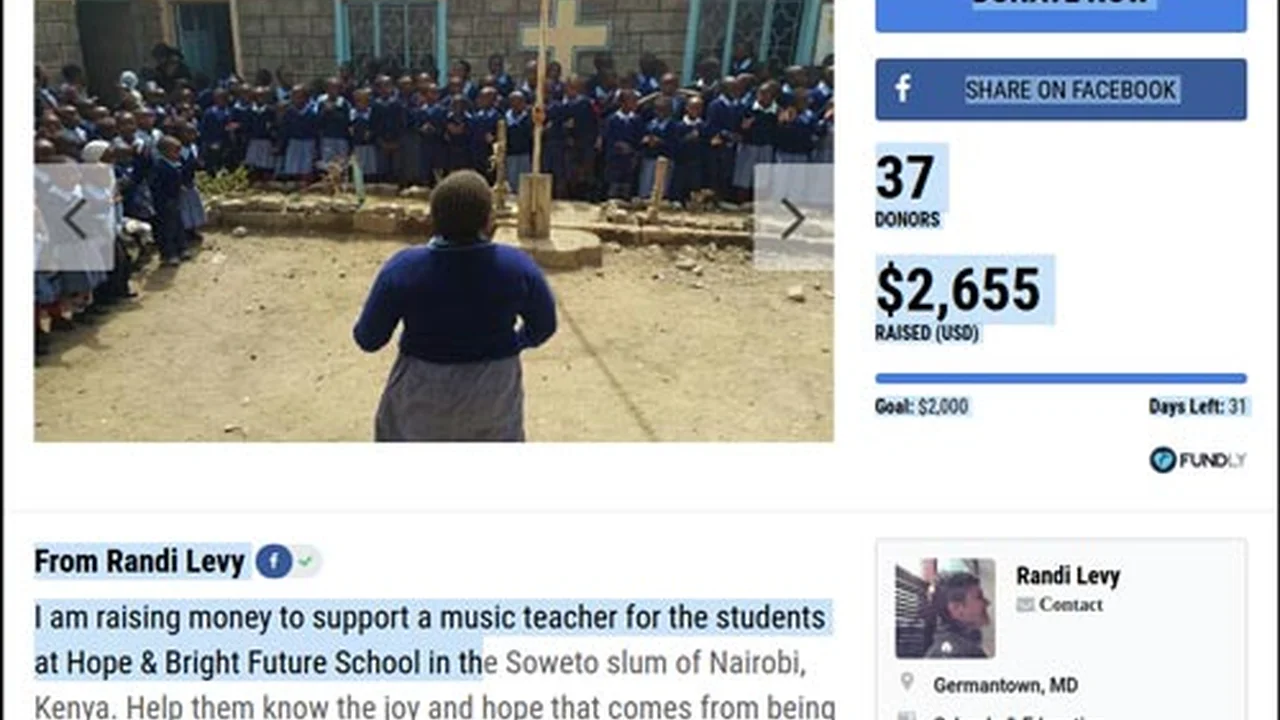Accessing Library Resources for Online Students
A guide for online students on how to effectively access and utilize digital library resources for research.
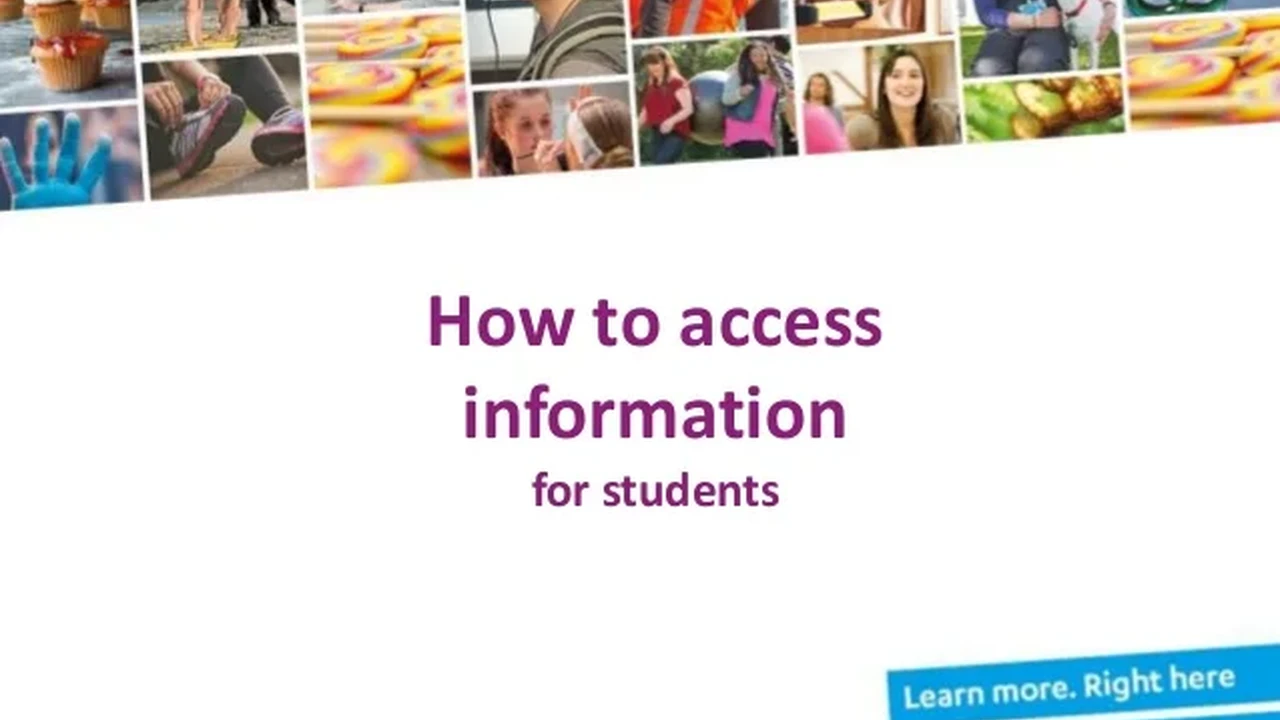
Accessing Library Resources for Online Students
Hey there, future or current online student! So, you've decided to dive into the world of online education. That's awesome! One of the biggest perks of traditional university life is often seen as the sprawling, quiet library filled with books and resources. But guess what? As an online student, you're not missing out on that treasure trove of information. In fact, you often have access to an even wider, more convenient array of digital library resources right at your fingertips. This guide is all about helping you navigate that digital landscape, making sure you can effectively access and utilize these incredible tools for all your research needs.
Think of your university's online library as your personal academic superpower. It's not just about finding a few articles; it's about unlocking databases, journals, e-books, multimedia, and even expert help from librarians. Whether you're writing a term paper, preparing for a presentation, or just trying to understand a complex topic better, these resources are absolutely invaluable. Let's break down how to make the most of them.
Understanding Your University Library Portal Key Online Resources
First things first, every university with an online program will have a dedicated library portal. This is your gateway. You'll typically find it linked prominently from your student dashboard or the main university website. Once you log in with your student credentials, a whole new world opens up. Don't be intimidated by the sheer volume of options; we'll walk through the most common and useful ones.
Navigating the Library Website Your Digital Hub
Your university library's website is designed to be user-friendly, but it can still feel a bit overwhelming at first. Look for sections like 'Databases,' 'Journals,' 'E-books,' 'Research Guides,' and 'Ask a Librarian.' These are your primary navigation points. Most sites will also have a prominent search bar – this is usually your best starting point for general searches.
Databases The Powerhouses of Research
This is where the real magic happens. Academic databases are curated collections of scholarly articles, journals, conference papers, and more. They are far superior to a general Google search because they contain peer-reviewed, credible information. Here are some common types and examples:
- General Academic Databases: These cover a broad range of subjects. Think of them as your all-purpose research tools.
- EBSCOhost: A massive provider with many different databases under its umbrella, such as Academic Search Ultimate, Business Source Complete, and CINAHL (for nursing and allied health). You'll likely encounter this one a lot.
- ProQuest: Similar to EBSCOhost, ProQuest offers a vast collection of databases covering diverse fields, including dissertations and theses.
- JSTOR: Excellent for humanities, social sciences, and some sciences, offering full-text articles from thousands of academic journals.
- Subject-Specific Databases: For more focused research, these databases specialize in particular fields.
- PubMed (Medical/Health Sciences): Essential for anyone in health-related fields.
- IEEE Xplore (Engineering/Computer Science): A must-have for tech and engineering students.
- PsycINFO (Psychology): Comprehensive coverage of psychological literature.
- LexisNexis Academic (Law/Business/News): Great for legal research, business news, and general news archives.
How to use them: Once you select a database, you'll typically see a search interface. Use keywords, Boolean operators (AND, OR, NOT), and filters (publication date, peer-reviewed, article type) to refine your search. Don't be afraid to experiment with different keywords!
E-books and Online Journals Your Digital Library Shelf
Beyond individual articles, your library provides access to thousands of e-books and full runs of academic journals. Many e-books can be read directly in your browser or downloaded for a limited time. Journals allow you to browse specific issues or search within a particular publication.
- E-book Platforms:
- Ebook Central (ProQuest): A very common platform for academic e-books. You can often read online, highlight, take notes, and sometimes download chapters or the full book for a period.
- EBSCOhost Ebooks: Another major player, integrated with EBSCO's other database offerings.
- SpringerLink: Strong in science, technology, and medicine, offering a vast collection of e-books and journals.
- Online Journal Access:
- Most databases will link directly to full-text journal articles.
- Your library website might also have an 'E-Journals' or 'Journal Finder' link where you can search for a specific journal title and see which platforms provide access.
Effective Search Strategies for Online Research Maximizing Your Results
Finding information isn't just about typing words into a search bar. It's about smart searching. Here's how to level up your research game:
Keywords and Synonyms The Foundation of Your Search
Start with your main topic and brainstorm related keywords and synonyms. If you're researching 'climate change impact on agriculture,' consider terms like 'global warming,' 'food security,' 'crop yield,' 'sustainable farming,' 'environmental effects,' etc. The more variations you use, the more comprehensive your results will be.
Boolean Operators Refining Your Queries
These are simple words that dramatically improve your search precision:
- AND: Narrows your search. Finds results containing ALL your terms. (e.g., 'online education AND student engagement')
- OR: Broadens your search. Finds results containing ANY of your terms. (e.g., 'distance learning OR online learning OR e-learning')
- NOT: Excludes terms. Finds results containing the first term but NOT the second. (e.g., 'online degrees NOT MOOCs')
Phrase Searching and Truncation Precision and Flexibility
- Phrase Searching: Use quotation marks for exact phrases. (e.g., "distance learning outcomes" will only find that exact phrase, not just the words scattered).
- Truncation: Use an asterisk (*) to find variations of a word. (e.g., 'educat*' will find education, educator, educational, educating). This is super handy!
Filters and Limiters Narrowing Down Your Results
Once you get your initial search results, don't just scroll endlessly. Look for filters on the side or top of the page. Common limiters include:
- Publication Date: Crucial for current research. Limit to the last 5 or 10 years.
- Peer-Reviewed/Scholarly Journals: Essential for academic papers.
- Source Type: (e.g., academic journals, books, news, dissertations).
- Subject/Discipline: Helps focus on your specific field.
Beyond the Search Bar Leveraging Advanced Library Services
Your library offers more than just databases. These services can be game-changers for online students.
Ask a Librarian Your Personal Research Assistant
Seriously, don't underestimate this! Librarians are research experts. Most university libraries offer:
- Chat Services: Instant help during library hours.
- Email Support: For more complex questions that don't require immediate answers.
- Virtual Appointments: Schedule a one-on-one video call with a librarian to get personalized research assistance, help with specific databases, or even citation guidance.
They can help you refine search strategies, find obscure resources, and even troubleshoot access issues. It's a free service included in your tuition, so use it!
Interlibrary Loan ILL Getting What You Need
What if your university doesn't have access to a specific article or book you need? That's where Interlibrary Loan (ILL) comes in. Your library can request materials from other libraries on your behalf. This service is usually free for students and can deliver digital copies of articles directly to your inbox, often within a few days. It's a lifesaver for niche research topics.
Citation Management Tools Organizing Your Sources
Keeping track of your sources and citing them correctly can be a headache. Fortunately, many libraries offer or recommend citation management tools. These tools help you:
- Store and organize references: Keep all your articles and book details in one place.
- Generate citations: Automatically create in-text citations and bibliographies in various styles (APA, MLA, Chicago).
- Integrate with word processors: Easily insert citations as you write.
Popular tools include:
- Zotero: Free, open-source, and highly versatile. Great for collecting, organizing, citing, and sharing research. It has browser connectors to easily save articles.
- Mendeley: Free (with premium options), combines a reference manager with an academic social network. Good for PDF annotation.
- EndNote: A more robust, often paid, solution popular in scientific fields. Many universities provide free access or discounts.
Usage Scenario: Imagine you're writing a paper on 'The psychological effects of social media on adolescents.' As you find relevant articles in EBSCOhost or PsycINFO, you can use your Zotero browser connector to save the article's metadata and PDF (if available) directly to your Zotero library. When you're writing in Word, Zotero can automatically insert the citation and build your bibliography as you go. This saves immense time and prevents citation errors.
Research Guides and Tutorials Step-by-Step Help
Many libraries create specific research guides for different subjects or even individual courses. These guides often list the best databases for a particular field, recommended journals, and specific search tips. They might also have video tutorials on how to use certain databases or citation styles. Always check if your library has a guide relevant to your course or assignment.
Troubleshooting Common Access Issues Getting Past the Hurdles
Even with the best intentions, you might run into technical glitches. Here's how to handle them:
Login Problems Your Credentials Are Key
Most common issue! Double-check your university login credentials. If you're sure they're correct, try clearing your browser's cache and cookies, or try a different browser. If the problem persists, contact your university's IT help desk or the library's technical support.
Off-Campus Access VPN and Proxy Servers
When you're off-campus, your university often uses a proxy server or Virtual Private Network (VPN) to authenticate your access to subscription-based resources. Make sure you're logging in through the library's official portal, which usually handles the proxy automatically. If your university requires a separate VPN client, ensure it's installed and connected. Instructions for off-campus access are usually prominently displayed on the library website.
Broken Links and Missing Full Text What to Do
Sometimes you'll find a promising article abstract, but the full-text link is broken or simply not available. Don't give up! First, try searching for the article title directly in the library's main search bar or another database. If that doesn't work, use the Interlibrary Loan service. It's designed for exactly this situation.
PDF Viewer Issues Browser Settings
If you're having trouble opening PDFs, ensure your browser's PDF viewer is enabled or try downloading the PDF to open it with a dedicated PDF reader like Adobe Acrobat Reader. Sometimes, browser extensions can interfere, so try disabling them temporarily.
Maximizing Your Online Library Experience Best Practices
To truly excel as an online researcher, adopt these habits:
- Start Early: Don't wait until the last minute to do your research. Give yourself ample time to explore, read, and request materials via ILL if needed.
- Be Organized: Use a citation manager from the start. Create folders for different assignments or topics. Save PDFs with descriptive file names.
- Evaluate Sources Critically: Just because it's in a database doesn't mean it's perfect. Consider the author's credentials, publication date, methodology, and potential biases.
- Take Good Notes: As you read, summarize key points, note down relevant quotes, and record your own thoughts. This makes writing your paper much easier.
- Bookmark Key Resources: Once you find a database or research guide that's particularly useful for your field, bookmark it for quick access.
- Attend Library Webinars: Many university libraries offer online workshops on research skills, database usage, and citation management. These are often free and incredibly helpful.
Accessing and utilizing digital library resources is a fundamental skill for any online student. It empowers you to conduct thorough, credible research, which is the backbone of academic success. By understanding your library portal, employing smart search strategies, and leveraging advanced services like 'Ask a Librarian' and Interlibrary Loan, you'll transform your online learning experience. So, go forth and explore your digital library – it's waiting to help you shine!
:max_bytes(150000):strip_icc()/277019-baked-pork-chops-with-cream-of-mushroom-soup-DDMFS-beauty-4x3-BG-7505-5762b731cf30447d9cbbbbbf387beafa.jpg)